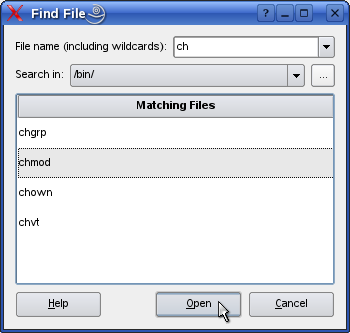
Once the file you want to view appears in the dialog's display, you can open it in two different ways.
By pressing the 'Open' button the currently selected file will be opened. By default, the first file in the list of matching files is selected. Another way of opening a file is to simply double click the displayed file name.
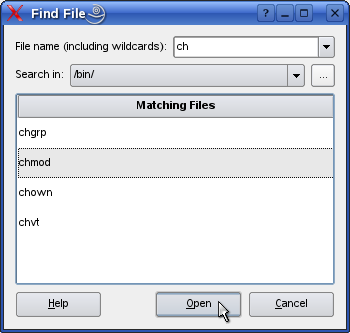 |
See also: Find File