Functions | |
| char * | irc_color_strip_from_mirc (const char *message) |
| Removes all the color codes and format options. | |
| char * | irc_color_convert_from_mirc (const char *message) |
| Converts all the color codes and format options to libircclient colors. | |
| char * | irc_color_convert_to_mirc (const char *message) |
| Converts all the color codes from libircclient format to mIRC. | |
| char * irc_color_convert_from_mirc | ( | const char * | message | ) |
Converts all the color codes and format options to libircclient colors.
| message | A message from IRC |
| char * irc_color_convert_to_mirc | ( | const char * | message | ) |
Converts all the color codes from libircclient format to mIRC.
| message | A message with color codes |
italic, or reversed (however, because some clients are incapable of rendering italic text, most clients display this as normal text with the background and foreground colors swapped).COLOR keyword, and equal sign followed by text color code (see below).COLOR keyword, an equal sign followed by text foreground color code, a dash and a text background color code.The supported text colors are:
Examples of color sequences:
Hello, [B]Tim[/B]. [U]Arsenal[/U] got a [COLOR=RED]red card[/COLOR] The tree[U]s[/U] are [COLOR=GREEN/BLACK]green[/COLOR]
| char * irc_color_strip_from_mirc | ( | const char * | message | ) |
Removes all the color codes and format options.
| message | A message from IRC |
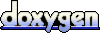 1.5.7.1
1.5.7.1